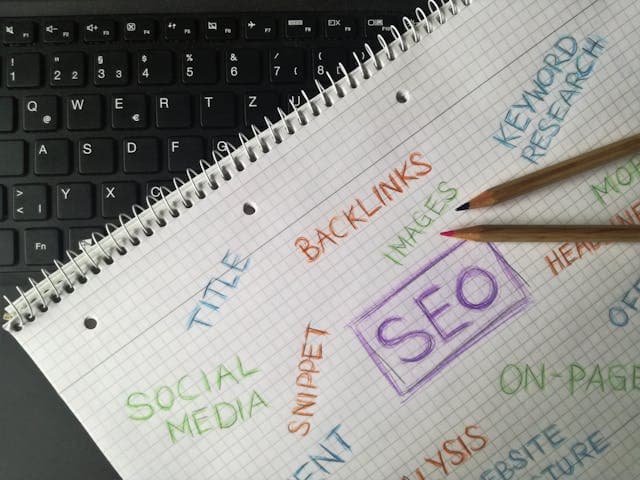Streamline Your Workflow: Top Tools for Automating YouTube Content Creation in 2025
YouTube has become the go-to platform for content creators looking to reach millions of viewers. However, creating and managing content consistently on the platform can be time-consuming. To maximize efficiency and stay on top of the competition, 2025 is the year to leverage automation tools that streamline your content creation process.
In this article, we’ll explore the top automation tools for YouTube content creation, highlighting how these tools can save time, enhance your creativity, and help you maintain consistency.
Table of Contents
- Why Automation Tools Matter for YouTube Content Creation
- Top Tools for Automating YouTube Content Creation in 2025
- Effective Strategies to Maximize YouTube Growth
- Best Practices for Streamlining Your YouTube Workflow
- Conclusion
Why Automation Tools Matter for YouTube Content Creation

As a content creator, efficiency is key to maintaining a consistent upload schedule while keeping up with the high demands of YouTube's ever-evolving trends. Automation tools help reduce the manual work involved in creating, editing, and publishing videos. They save time and allow creators to focus on the most important aspect—creating high-quality content.
Key Benefits of Automation Tools
- Time Savings: Tools can handle repetitive tasks like editing, transcription, and scheduling, freeing up time for creativity.
- Improved Consistency: Automation ensures you stay on schedule by handling tasks like publishing and sharing content across platforms.
- Enhanced Creativity: By automating technical tasks, creators can devote more time to creative strategy and storytelling.
In 2025, automation tools are no longer a luxury—they are a necessity for creators aiming to stay competitive and scale their channels effectively.
For more insights and an overview, check out YouTube Growth Tools.
Top Tools for Automating YouTube Content Creation in 2025
Tool Comparison Table
| Tool | Key Features | Best For |
|---|---|---|
| Animoto | Drag-and-drop video creation, customizable templates | Quick video production for creators of all skill levels |
| InVideo | AI-powered video editing, text-to-video generation | AI-driven video creation from text prompts |
| Lumen5 | Transforms articles or scripts into engaging videos using AI | Converting blog posts or articles into video content |
| RunwayML | Advanced AI video editing, real-time collaboration, text-to-video | Professional-grade AI video editing and effects |
| Pictory AI | Short-form video creation, AI-powered editing from long-form content | Creating YouTube Shorts and highlight clips |
Detailed Breakdown of Top Tools

Animoto
Animoto is a user-friendly video creation tool that allows creators to easily turn photos and video clips into professional videos. With its drag-and-drop interface, Animoto makes video creation accessible to beginners and experienced creators alike.
Why It’s Useful:
- Fast Video Creation: Transform photos and clips into engaging videos quickly.
- Customizable Templates: Select from a variety of pre-designed templates to create professional-quality content.
- Automated Transitions: Animoto’s automated features handle the technical editing, allowing you to focus on storytelling.
InVideo
InVideo is an AI-powered video editing platform that helps creators automate the video creation process. You can create videos from text prompts, which is perfect for those who want to turn blog posts or scripts into video content with minimal effort.
Why It’s Popular:
- AI Video Editing: Automatically generates video content from text or scripts, streamlining the content creation process.
- Customization Options: Choose from hundreds of pre-made templates to speed up video production.
- Multi-Layer Editing: Easily add text overlays, animations, and transitions.
Lumen5
Lumen5 allows creators to turn written content like blog posts or scripts into engaging videos. Using AI, Lumen5 selects the most relevant images, video clips, and audio based on the text provided, making it perfect for converting written content into visually appealing videos.
Why It’s Effective:
- Script-to-Video Conversion: Automatically transforms articles or scripts into video content.
- AI-Driven Suggestions: The platform intelligently suggests media elements like images and clips to accompany your content.
- Quick Editing: With pre-designed templates and automated video assembly, creators can produce content in minutes.
RunwayML
RunwayML offers advanced AI-driven video editing tools for professional creators. It provides real-time collaboration features, text-to-video generation, and sophisticated editing tools that allow for seamless production of high-quality videos.
Why It’s Essential:
- Text-to-Video: RunwayML can generate video content directly from scripts, which makes it highly useful for creators on tight schedules.
- Real-Time Collaboration: Collaborate with other creators or editors in real-time, streamlining the production process.
- AI Special Effects: RunwayML includes cutting-edge special effects and video enhancement features powered by AI.
Pictory AI
Pictory AI is designed for creating short-form content from long videos, making it an ideal tool for YouTube Shorts. This AI-driven platform analyzes long-form videos and automatically creates clips, highlights, and trailers for social media platforms.
Why It’s Ideal for YouTube Creators:
- Short-Form Video Creation: Perfect for creating YouTube Shorts, TikTok videos, and Instagram Reels.
- AI-Powered Editing: Quickly extracts key moments from long-form videos to create short, engaging clips.
- Easy-to-Use Interface: Simple and intuitive for creators who want to produce quality short-form content without much effort.
Effective Strategies to Maximize YouTube Growth

1. Automate Video Editing
Tools like Animoto and InVideo automate the editing process, allowing creators to produce videos in less time. By using templates and AI-driven features, creators can focus more on the creative aspect rather than technical editing.
2. Repurpose Content
Use Lumen5 and Pictory AI to repurpose existing content into engaging videos. These tools can help turn blog posts, podcasts, or long-form videos into shorter, more shareable content suitable for YouTube Shorts and other social media platforms.
3. Collaborate Efficiently
Platforms like RunwayML make collaboration easier, especially when working on high-quality video projects. Real-time editing and collaboration features help multiple team members contribute seamlessly.
Best Practices for Streamlining Your YouTube Workflow
-
Set Clear Goals
Establish what you want to achieve with each video—whether it's engagement, brand awareness, or driving traffic—and tailor your content creation process accordingly. -
Use Automation for Consistency
Automate repetitive tasks like editing, scheduling, and publishing. Consistency is key on YouTube, and automation helps ensure that your videos are delivered on time. -
Monitor Performance
Keep an eye on video performance with analytics tools like YouTube Analytics and adjust your content strategy based on audience feedback and engagement data.
For more on YouTube analytics tools, check out Advanced YouTube Analytics Tools.
Conclusion
In 2025, automation tools are no longer optional—they are essential for creators looking to streamline their content creation process. By using tools like Animoto, InVideo, and Pictory AI, you can save time, enhance creativity, and keep your content consistent. Embrace automation to take your YouTube channel to the next level and stay ahead of the competition.
Want to make your YouTube content creation even easier? Start using these automation tools today and unlock your full creative potential!
Continue reading
More posts about youtube strategy and social media tools and automation


Advanced YouTube Analytics for Growth Success in 2025

Master TikTok Video Editing Tools for Viral Content Creation in 2025

Unleashing the Power of TikTok Growth Tools: Strategies for 2025

Top Twitter Engagement Tools to Boost Your Social Media Presence