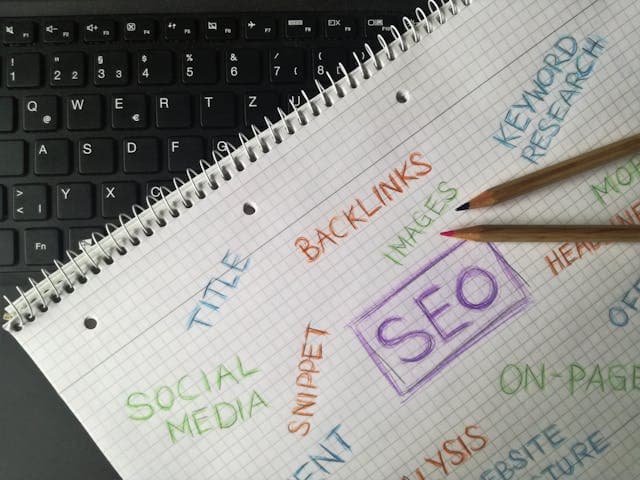Master TikTok Video Editing Tools for Viral Content Creation in 2025
TikTok continues to reign as the top platform for viral content in 2025, and video editing plays a crucial role in crafting content that stands out. In this article, we'll explore the top TikTok video editing tools that can enhance your content creation process, boost engagement, and increase your chances of going viral.
Table of Contents
- Understanding the Importance of Video Editing on TikTok
- Tool Comparison Table
- Effective Video Editing Techniques for TikTok
- Staying Updated with TikTok Video Editing Trends
Understanding the Importance of Video Editing on TikTok

With TikTok's short-form video format, creators have mere seconds to capture the viewer’s attention and convey their message. Editing is key to creating high-quality, engaging content that resonates with the audience. Effective video editing can make the difference between viral success and being overlooked in a sea of content.
High-quality edits allow creators to improve their storytelling, add creative effects, and enhance visuals, making their videos stand out. Using the right tools can simplify the process, allowing creators to focus on content rather than technical aspects.
For a broader look at strategies that can drive TikTok growth, refer to The Power of TikTok Growth Tools.
Top TikTok Video Editing Tools
To help creators enhance their TikTok videos, here are some of the top video editing tools to consider:
Tool Comparison Table
| Tool | Key Features | Best For |
|---|---|---|
| CapCut | Advanced features like keyframe animation, chroma key, trimming, speed adjustments, music integration | High-quality edits with advanced features |
| InShot | Trimming, speed control, filters, effects, and an intuitive interface | Easy-to-use for beginners and advanced users |
| Canva Video Editor | Drag-and-drop templates, easy animation tools, stock media integration | Branding and social media content creation |
| Adobe Premiere Rush | Powerful editing tools, multi-track editing, audio syncing, and customizable templates | Advanced video editing with a simple interface |
| FilmoraGo | Various themes, reverse play, slow motion, filters, and sound effects | Creative and unique video edits |
Detailed Insights into Top Tools
CapCut
CapCut is an all-in-one TikTok video editing tool, developed by ByteDance, the creators of TikTok. It's widely popular due to its combination of advanced features and ease of use. CapCut offers various functions, including trimming, speed adjustments, and music integration. For more polished edits, you can use keyframe animation and chroma key features.
Key Features:
- AI-powered trimming and editing for seamless transitions.
- Keyframe animation for advanced motion effects.
- Chroma key for background editing, allowing for creative scenes.
Best For: TikTok creators looking to take their video editing to the next level with advanced features.
InShot
InShot is a comprehensive editing app that allows users to trim, split, and adjust video speed, while also providing a variety of filters and effects. The user-friendly interface makes it an ideal choice for beginners, yet it still provides powerful tools for more advanced users.

Key Features:
- Speed control for adjusting video pacing.
- Intuitive interface for quick and easy video editing.
- Variety of filters and effects to enhance visual appeal.
Best For: Creators seeking a simple yet versatile editing tool for TikTok videos.
Canva Video Editor
Canva’s video editor is ideal for creators who want to focus on branding and social media content. It allows you to drag and drop templates, animate text, and integrate stock media easily. Canva’s simplicity makes it accessible for anyone, whether you're a beginner or a seasoned editor.
Key Features:
- Pre-designed templates for consistent, professional branding.
- Easy-to-use animation tools to add dynamic elements.
- Stock media integration for high-quality visuals and audio.
Best For: Creating visually cohesive content with a focus on brand identity.
Adobe Premiere Rush
Adobe Premiere Rush brings the power of Adobe’s professional editing suite into an accessible platform for TikTok creators. It offers powerful features such as multi-track editing, audio syncing, and customizable templates, making it a go-to tool for creators who want advanced editing options without the steep learning curve.

Key Features:
- Multi-track editing for complex video compositions.
- Audio syncing and adjustment for clear and balanced sound.
- Customizable templates for fast video creation.
Best For: Creators who want professional-level editing with a user-friendly interface.
FilmoraGo
FilmoraGo is a video editing app designed to provide a wide range of themes, music, and special effects for TikTok videos. It’s great for adding creative touches such as reverse play, slow-motion effects, and a variety of transitions.
Key Features:
- Reverse play and slow-motion effects for dynamic video edits.
- Sound effects and music integration for added flair.
- Themes and filters to create a unique look for your videos.
Best For: Creators who want to add fun, creative effects and unique styles to their TikTok videos.
Effective Video Editing Techniques for TikTok
Video editing techniques play a key role in making content engaging and shareable. Here are some techniques to incorporate into your TikTok editing workflow:
-
Quick Hook: Start with something that grabs the viewer's attention immediately. Whether it’s a funny moment, a surprising visual, or an intriguing question, hook viewers within the first 2-3 seconds.
-
Vertical Format: TikTok videos are primarily viewed vertically, so always create content optimized for this aspect ratio to ensure the best user experience.
-
Incorporate Trending Sounds: Music plays a huge role in TikTok’s algorithm. Use trending sounds to increase your video’s chances of appearing on users' For You Pages (FYP).
-
Captions and Text Overlays: Not only do captions make your content accessible to a wider audience, but they can also help emphasize key messages in your video.
-
Creative Effects: Experiment with TikTok's vast library of effects, filters, and transitions to make your videos more engaging and visually appealing.
Staying Updated with TikTok Video Editing Trends

As TikTok evolves, so do video editing trends. Keeping up with these trends is essential for creators who want to stay relevant. Participating in viral challenges, using trending music, or adapting new effects can give your content an edge.
Best Practices for Video Editing
- Consistency is Key: Maintain a consistent editing style and format to build a recognizable brand identity.
- Experiment with New Features: Don’t hesitate to try new features and effects as TikTok regularly updates its editing tools.
- Optimize for Mobile Viewing: Ensure your content looks great on mobile devices, as most users watch TikTok on their phones.
- Engage Your Audience: Ask questions, encourage comments, or incorporate user-generated content to foster interaction.
For a more comprehensive strategy on TikTok growth, check out Advanced Audience Targeting Tools.
Conclusion
Mastering video editing is essential for creating engaging TikTok content in 2025. By utilizing advanced editing tools and applying effective techniques, you can enhance your videos’ quality and increase their potential for virality. Stay informed about the latest trends and continuously refine your editing skills to maintain a competitive edge.
Continue reading
More posts about tiktok strategy and social media tools and automation