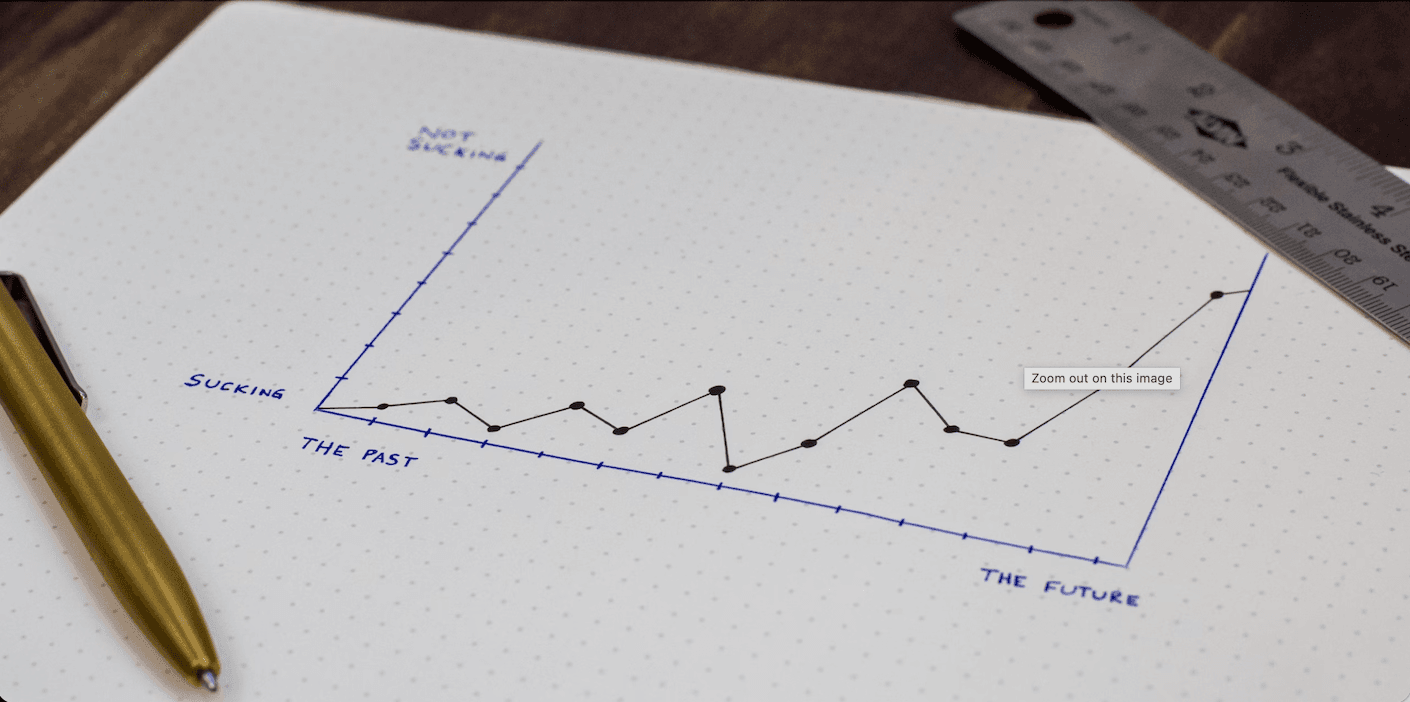
Advanced LinkedIn Analytics: Tools and Tips for Data-Driven Growth in 2025
LinkedIn continues to be a vital platform for professionals and businesses to build networks, enhance engagement, and achieve measurable growth. To maximize your presence on LinkedIn, leveraging advanced analytics tools is essential. These tools provide deep insights into follower demographics, content performance, and advertising ROI, enabling data-driven decisions that enhance engagement and conversions.

You might find these articles helpful for LinkedIn growth in 2025:
- Linkedin growth tools 2025
- AI-Driven LinkedIn Tools: Automating Personalization for Better Networking in 2025
The Importance of Advanced LinkedIn Analytics
Advanced analytics goes beyond basic LinkedIn metrics by offering actionable insights that help you:
-
Measure Campaign Effectiveness
Track ad performance, audience engagement, and ROI to fine-tune strategies and optimize results. -
Understand Your Audience
Analyze demographics, industry trends, and user behavior to create personalized campaigns. -
Enhance Engagement
Use detailed performance metrics to identify content that resonates with your audience. -
Benchmark Performance
Compare your page and campaigns against competitors to identify areas for improvement.
Top LinkedIn Analytics Tools in 2025
Here’s a curated table summarizing the best LinkedIn analytics tools:
| Tool Name | Key Features | Best For | Pricing |
|---|---|---|---|
| Brandwatch | Unified dashboard for cross-platform analytics, LinkedIn ad tracking, historical data, collaborative tools. | Enterprises managing multi-platform campaigns | Starts at $800/month |
| Shield | LinkedIn-specific metrics, content performance, and audience growth insights. | Personal branding and content creators | Free to $3,000/month |
| SocialInsider | Cross-channel analytics, customizable dashboards, competitor analysis, and audience insights. | Marketers needing holistic performance views | $29-$149/month |
| Keyhole | Real-time engagement metrics, hashtag tracking, sentiment analysis, automated reports. | Campaign-specific insights and quick analysis | $79-$999/month |
| Iconosquare | Engagement-focused analytics, demographic insights, visually appealing dashboards. | Visual content-heavy brands | $49-$79/month |
| Rival IQ | Video analytics, engagement metrics for organic and paid content, competitive benchmarking. | Agencies and larger brands | $239/month |
| Inlytics | Personal profile analytics, growth tracking, content insights. | Individual professionals | $120-$200/year |
| Coefficient | Real-time data syncing, custom dashboards in Google Sheets or Excel, automated reporting. | Data-intensive teams needing customization | $59-$119/month |
| Sprout Social | Multi-platform analytics, campaign comparisons, and custom reporting. | Social media managers and enterprises | $199/month |
| Hootsuite | Comprehensive LinkedIn analytics, engagement rates, and cross-platform insights. | Small businesses and startups | $49-$739/month |
Key Features of Advanced LinkedIn Analytics Tools
-
Real-Time Insights
Tools like Keyhole and Coefficient provide real-time updates to help businesses respond dynamically to audience behavior. -
Custom Dashboards
Platforms such as SocialInsider and Brandwatch offer customizable dashboards to focus on metrics that matter most to your goals. -
Audience Demographics
Shield and Iconosquare deliver detailed demographic insights, including industry, job titles, and geographic location. -
Ad Performance Metrics
Advanced tools like Brandwatch and Rival IQ track ad performance, cost-per-click (CPC), and conversion rates, enabling you to optimize advertising spend. -
Content Analysis
In-depth post-performance metrics from tools like Inlytics and SocialPilot highlight what content resonates with your audience.
Practical Tips for Using LinkedIn Analytics Tools

-
Set Clear Objectives
Define specific goals such as increasing engagement, growing your audience, or driving conversions before analyzing data. -
Combine Organic and Paid Insights
Use tools like Sprinklr or Rival IQ to compare the effectiveness of organic posts versus paid campaigns. -
Leverage Competitor Analysis
Platforms like SocialInsider allow you to benchmark your performance against competitors, identifying strengths and gaps. -
Monitor Historical Data
Tools such as Hootsuite provide trends over time, helping you understand seasonal fluctuations and long-term campaign impacts. -
Schedule and Automate Reporting
Use Coefficient to automate reporting processes and reduce manual effort, ensuring stakeholders have up-to-date data.
Best Practices for Data-Driven Growth

-
Personalize Content
Tailor posts based on audience insights, using tools like Keyhole for sentiment analysis and Inlytics for follower behavior. -
Experiment with Ad Formats
Test different ad types, from video to carousel, and use Brandwatch’s advertising features to measure success. -
Engage Proactively
Reply to comments and messages promptly with tools like Sprout Social, which centralizes all interactions. -
Track Key Metrics Consistently
Prioritize metrics such as engagement rate, click-through rate (CTR), and follower growth. -
Focus on Data Security
Choose tools like Iconosquare or Shield that prioritize data privacy and compliance.
Conclusion
Advanced LinkedIn analytics tools empower businesses to make data-driven decisions, refine their strategies, and achieve measurable growth. By leveraging tools like Brandwatch, SocialInsider, and Shield, companies can track essential metrics, optimize campaigns, and create impactful LinkedIn strategies.
Explore the advanced LinkedIn analytics tools outlined in this guide and take your marketing to the next level. Start making informed decisions and achieve data-driven growth in 2025.
Continue reading
More posts about linkedin growth and networking




